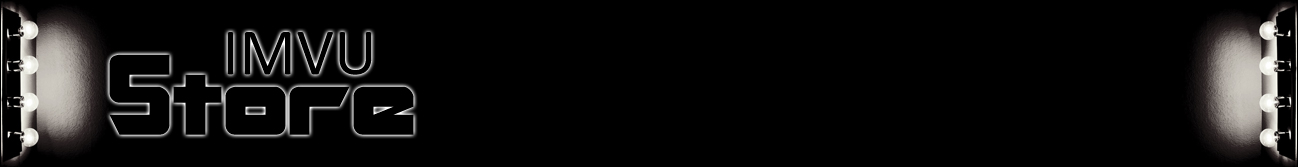You may not have heard the news: you can sell your Outfits on IMVU. Unlike other types of content creation in IMVU, making and selling an Outfit is really easy.
The 'Sell Outfits' flow occurs in your Outfits inventory in IMVU. ie - anywhere you have access to your Outfits inventory, you can call up the Outfit Card and choose to sell it...if its allowed to be sold, that is.
Two things might prevent you from selling an Outfit:
- If that particular collection of PIDs already exists and
- If the Outfit contains products that are unbundleable.
Outfit Card
You can still remove products, name, describe, delete and Save your local Outfit all you like.
Note: the name and description you type into the Outfit Card is *not* ported to the product info page. You will have to manually change the name and type in a description on that page if you want it. However, a good Outfit will sell in the Shop regardless of what kind of description lives on the product info page.
If an outfit contains an AP product, then the Outfit is an AP Outfit. Otherwise, if it contains only GA items, then the Outfit is GA.
Note: the green check mark saying this outfit can be sold. That alerts you to the fact that it can be sold.
While you can always re-take the Outfit Picture for your local copy of an Outfit, the Outfit Picture you include at the time of submission is the picture that will show up in the Shop forever. It can not be changed at a later date. So, make sure your Outfit Picture is the one you want before submitting. When you're ready, click 'Sell'.
Unbundleable
One of the reasons an Outfit may not be sold is if products contained in that Outfit have been marked as 'unbundleable'. Bundleability is an option that IMVU affords Creators who do not wish to have their products included in other Creators' bundles. This includes Outfits.
Other than reaching out to the Creator and asking her to allow bundleability, the only option you have available to you is to remove the offending product from the Outfit, Save, and try again.
Already For Sale
IMVU does not allow duplicate Outfits to be sold. If a particular collection of PIDs is already for sale in the Catalog, the Outfit card will let you know. It will also include a link to that Outfit's product info page.
Sell the Outfit
An Outfit can live in one of two categories: Female Outfits or Male Outfits. In the majority of cases, when you click 'Sell', the Card will know which Gender your Outfit is meant to be. In which case, you are meant to simply review and click the 'Submit to Shop' button.
However, if the Card does not know which Gender your Outfit is, you must decide by clicking one of the buttons next to Female or Male.
Fixed Profit
Some people have a valid concern that making Outfits is so easy that allowing the Outfit Creator to choose any arbitrary profit would be unfair. IMVU have capped the profit that an Outfit Creator can earn to be 100 credits. No more. No less.
Submission Fee
Just like any other product, it costs 500 credits to submit an Outfit.
Verification
When you click the 'Submit to Shop' button, you will be presented with a verification step. This is to make sure you understand that you will be charged 500 credits and that this charge is not reversible.
If you know that you will be charged this amount and don't want to see the verification step, just click the 'Do not show…" box in the bottom right.
Success!
When your Outfit is submitted to the Shop, the Card will show you the Success screen. This screen contains a link to your Outfit's product info page should you wish to make any changes.
When an Outfit is submitted, its name and image are automatically generated so that it does not have to go through Peer Review. Otherwise, just close the Card and you're done.
Product Info Page
Obviously, IMVU generate the catalog image & name in order to ensure that neither violate the Virtual Goods Policy. You can edit the name, catalog image and/or description if you like but that will send your Outfit into Peer Review.
IMVU have also removed the ability to edit an Outfit Bundle's contents once it has been submitted. If you do not like a particular Outfit after it has been submitted, you may hide that Outfit and submit a new one.
Note: the Outfit Picture can not be edited after submission.